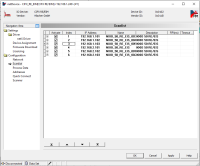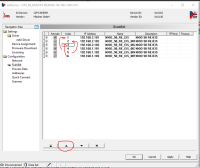Details
-
Type:
Bug
-
Status: Resolved
-
Priority:
Major
-
Resolution: Fixed
-
Affects Version/s: None
-
Fix Version/s: V2.0500.9.9842, V1.1100.9.9441, DTM_V2.0400
-
Component/s: DTM
-
Labels:None
-
Account:SPC EthernetIp Master (SPCETHERNETMA)
Description
Steps to reproduce
1. Add Scanner, add 6 Adapters.
2 Set IP addresses:
Scanner ->192.168.1.240
First 3 Adapters -> 192.168.2.101; 192.168.2.102; 192.168.2.103
Last 3 Adapters -> 192.168.1.101; 192.168.1.102; 192.168.1.103
3. Apply changes and export ProcessData xml. (see attachment PDI_1.XML )
4. Go to the Page "Scanlist", move last 3 Adapters up using the arrow button
5. Apply changes and export ProcessData xml. (see attachment PDI_4.XML )
6. The order of IO-signals is changed, the order of Status-signals stays the same.